Step 1)
Hello and welcome to help and advice! (Please scroll down for more options)
A)
Click to e-mail us a message
or for telephone contact details.
OR
B) We can take over to help you, you only need to call if you do not see
someone take control and help or have any further problems.
*Important: Please click continue or accept to any security messages you see (look bottom right also)*
We will leave a note on your screen when we finish but if we stop moving before this please RECONNECT us again from here.
Tips: Run the program inside and then click the button that looks like the one below...
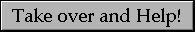 Choose Open (not Save).
If you are stuck, please call us (worldwide call-back and answer message service available)
C)
Click Here for a quick Internet chat!
Choose Open (not Save).
If you are stuck, please call us (worldwide call-back and answer message service available)
C)
Click Here for a quick Internet chat!
Need more info about getting a temporary/demo license? Click here
Tips:
If it is not allowing you to run the above links it maybe being blocked by your "Internet Security Software".
Look bottom right, click the < button to expose all the little icons.
Look for a "Security Software" like; Norton/360, McAfee, Kaspersky, AVG, etc.
Click your right mouse button on it and see if you can disable it temporarily.
Or
Double left mouse click it and choose open (it may open itself) see if you can temporarily disable it.
Choose Open (not Save). If you are stuck, please call us (worldwide call-back and answer message service available) C) Click Here for a quick Internet chat!