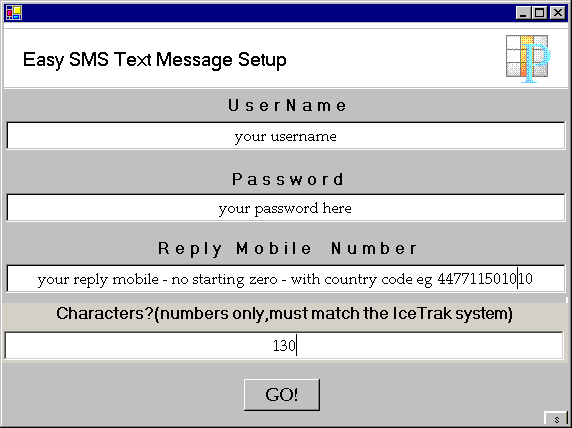Dear Platinum and IceTrak family member,
Before setting up your account in Platinum you need to setup your contact details in Platinum, please see here.
*******************************************************************************
*Please always do a test to yourself before sending anything out to customers.*
*******************************************************************************
Once the above is done:
Click this link to run a program to very easily setup text messages with Platinum.
(Using your new IceTrak SMS Account)
Once setup, you can use Platinum e-messaging features to send out mobile phone messages to your customers.
This is a screen shot of the program to help you to know where the details go:
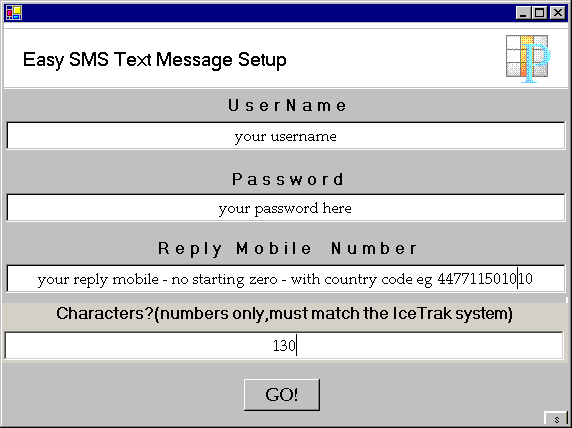
You should now have an email from IceTrak with a username and password for your new account.
Please note that a common mistake is to use your own email and not the actual one specified as the user name.
If you want your customers to be able to reply, fill in the box called "Reply Mobile Number"
you need your country code eg 44 then your full mobile number excluding the first zero. (no spaces)
Also ask your contact at IceTrak to set your sender id to this too.
This allows your customers to reply directly to your mobile phone.
Finally, click the GO! button.
It is very important that you now completely exit Platinum in order to pick up these changes.
Many Thanks,
Craig
Platinum and IceTrak Setup Help Team
Telephone Contacts
Text Message Billing and Top Up credits
IceTrak Help and Support Team
Icetrak Ltd.
T: 0845 456 0577
F: 0870 889 5006
E: E-mail the help team
www.icetrak.com