Instructions to let us take over to help with our 'SafeControl' software:
*Important please click continue or accept to any security messages you see (look bottom right also)*
Please follow the instructions ABOVE or click Here and choose Open (Save first if only choice) for us to help you directly.
Once you run it we will get an alert every 30 minutes to connect to your computer.
If you are stuck:
Tip: Start by DOUBLE left mouse button clicking Help1 as in the picture below...
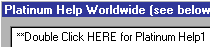
We can take over to help you, you only need to call if you do not see someone take control and help or have any further problems.
If you are stuck, please call us (worldwide call-back and answer message service available)
*Important please click continue or accept to any security messages you see (look bottom right also)*
Please follow the instructions ABOVE or click Here and choose Open (Save first if only choice) for us to help you directly.
Once you run it we will get an alert every 30 minutes to connect to your computer.
If you are stuck:
Tip: Start by DOUBLE left mouse button clicking Help1 as in the picture below...
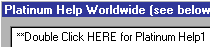
We can take over to help you, you only need to call if you do not see someone take control and help or have any further problems.
If you are stuck, please call us (worldwide call-back and answer message service available)
Need more info about getting a temporary license? Click here ONLY if asked by technical support: Quick Help